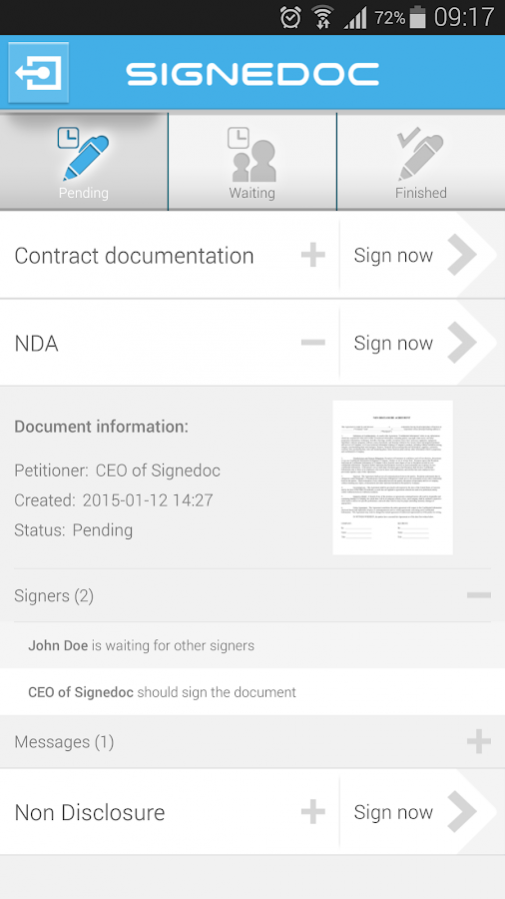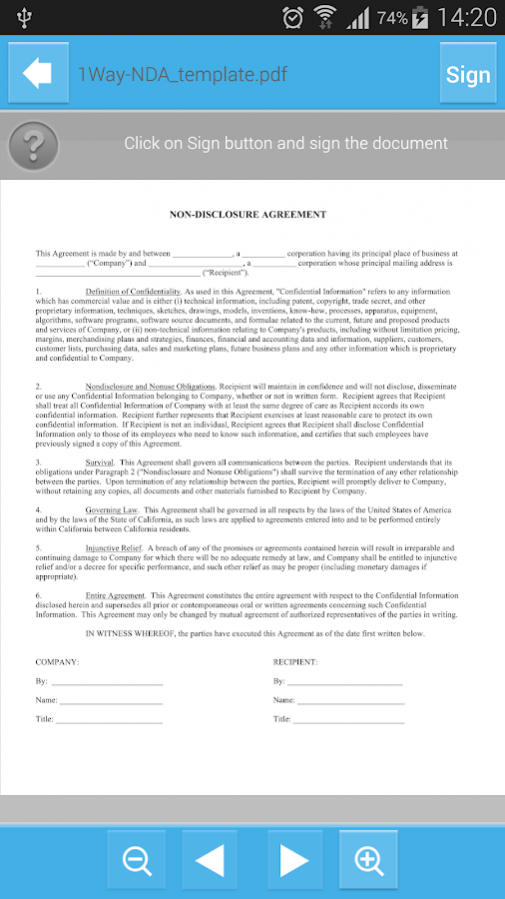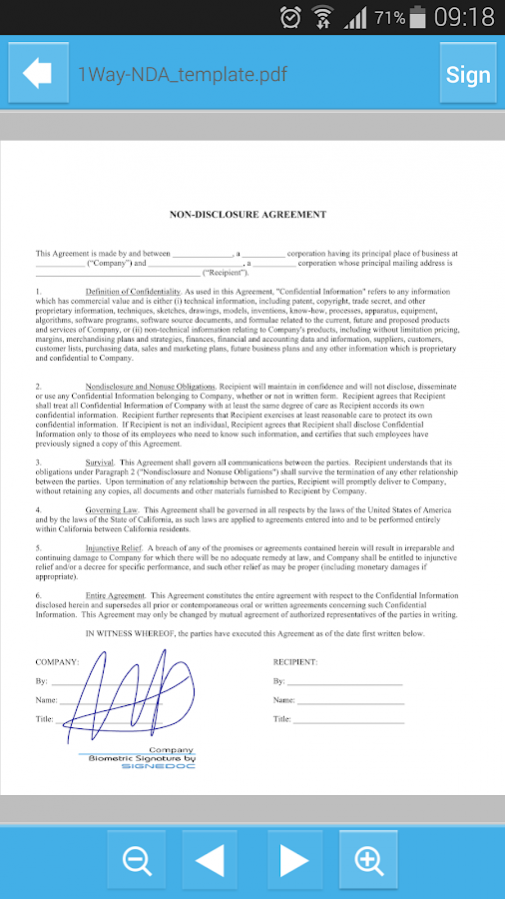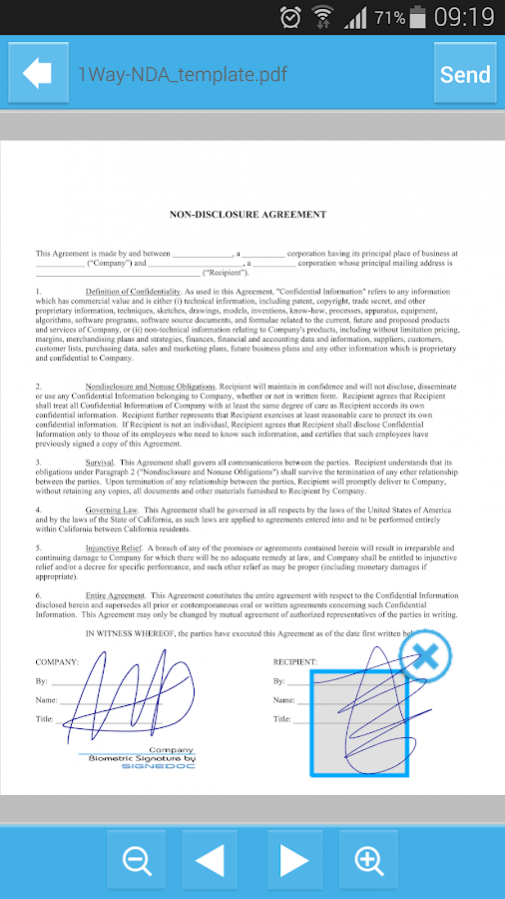Signedoc 1.5.2
Free Version
Publisher Description
Signedoc is the perfect solutions to sign any doc, sign anywhere.
With Signedoc you will be able to sign any documents quickly and easily. With full legal validity, you will be able to send and sign documents from anywhere and at anytime. In addition, also Signedoc custodies the documentation, so you will prevent the loss or delay in access to the signed documents.
Cloud storage.
The easiest and more comfortable way of working. Signedoc let you access to the documents everywhere and from every device.
Save money and time.
Send the documents through Signedoc and you can save time and money avoiding the shipment and storage of the paper.
100% legal and secure.
The solutions offered by Signedoc have plenty legal validity, and the communications are done in a secure way through an encrypted SSL channel.
Biometric signature on the phone.
When you sign on a mobile device, all the signature biometric data is stored (speed, acceleration, pression ...), that guarantees the identity of the signer.
Signing with certificate on the PC.
Through the web you can sign documents with an electronic certificate which you have installed or connected to your PC, doing electronic signature in PAdES format.
Easy and universal.
It is the easiest solution for document signing, the documents can be shared internationally by all types of users and organizations.
Use Signedoc, and saves time and money in the exchange of signed documents.
About Signedoc
Signedoc is a free app for Android published in the PIMS & Calendars list of apps, part of Business.
The company that develops Signedoc is mobbeel. The latest version released by its developer is 1.5.2. This app was rated by 1 users of our site and has an average rating of 3.0.
To install Signedoc on your Android device, just click the green Continue To App button above to start the installation process. The app is listed on our website since 2018-02-08 and was downloaded 10 times. We have already checked if the download link is safe, however for your own protection we recommend that you scan the downloaded app with your antivirus. Your antivirus may detect the Signedoc as malware as malware if the download link to com.mobbeel.signedoc is broken.
How to install Signedoc on your Android device:
- Click on the Continue To App button on our website. This will redirect you to Google Play.
- Once the Signedoc is shown in the Google Play listing of your Android device, you can start its download and installation. Tap on the Install button located below the search bar and to the right of the app icon.
- A pop-up window with the permissions required by Signedoc will be shown. Click on Accept to continue the process.
- Signedoc will be downloaded onto your device, displaying a progress. Once the download completes, the installation will start and you'll get a notification after the installation is finished.